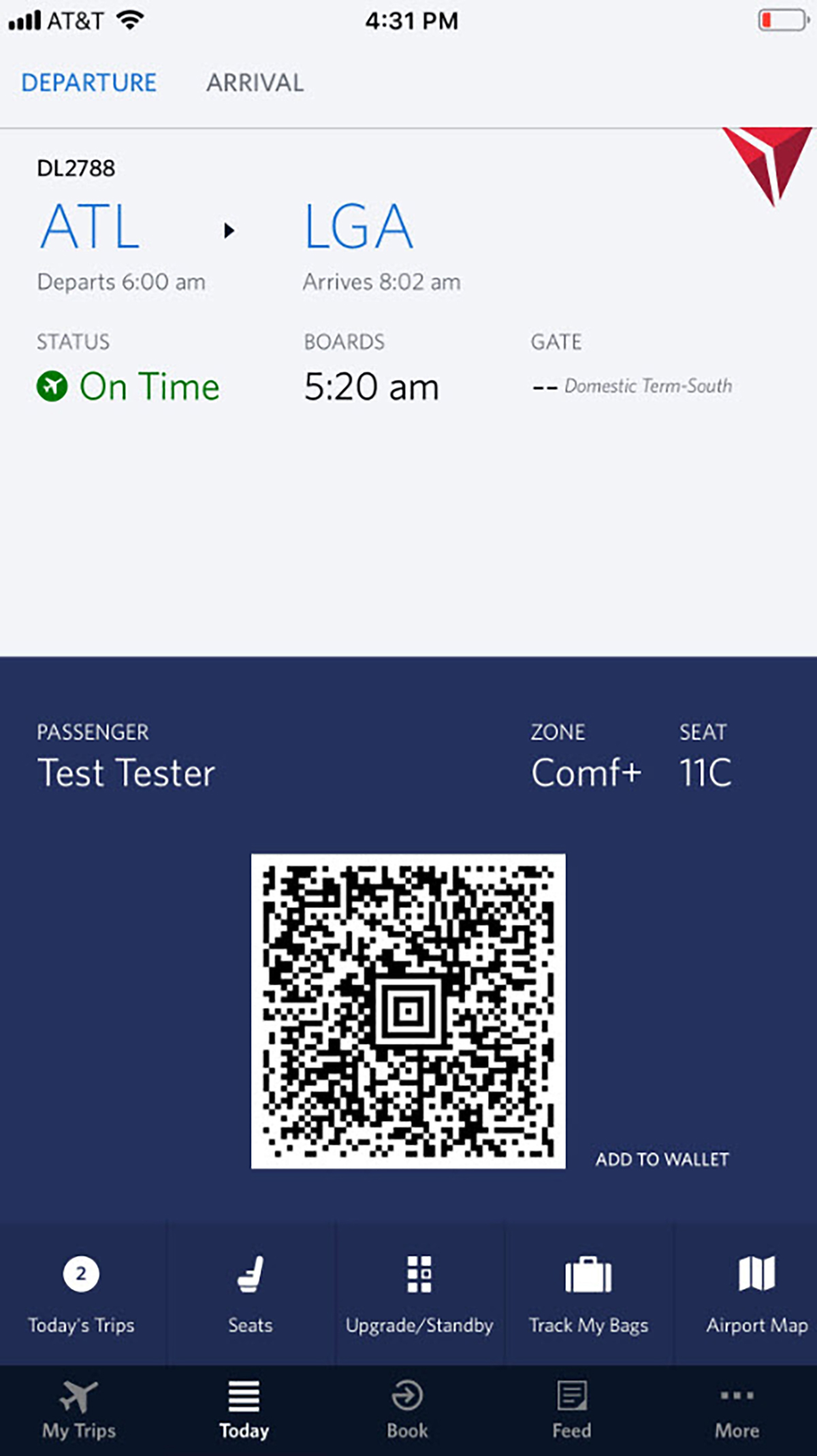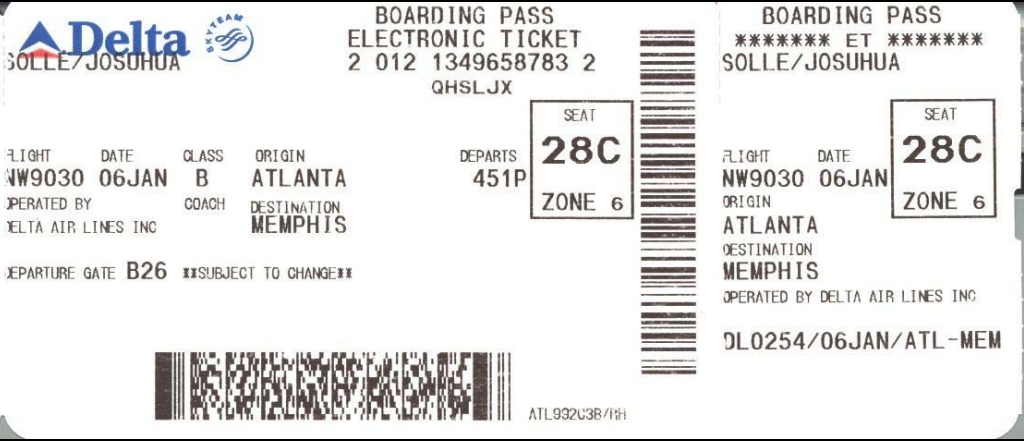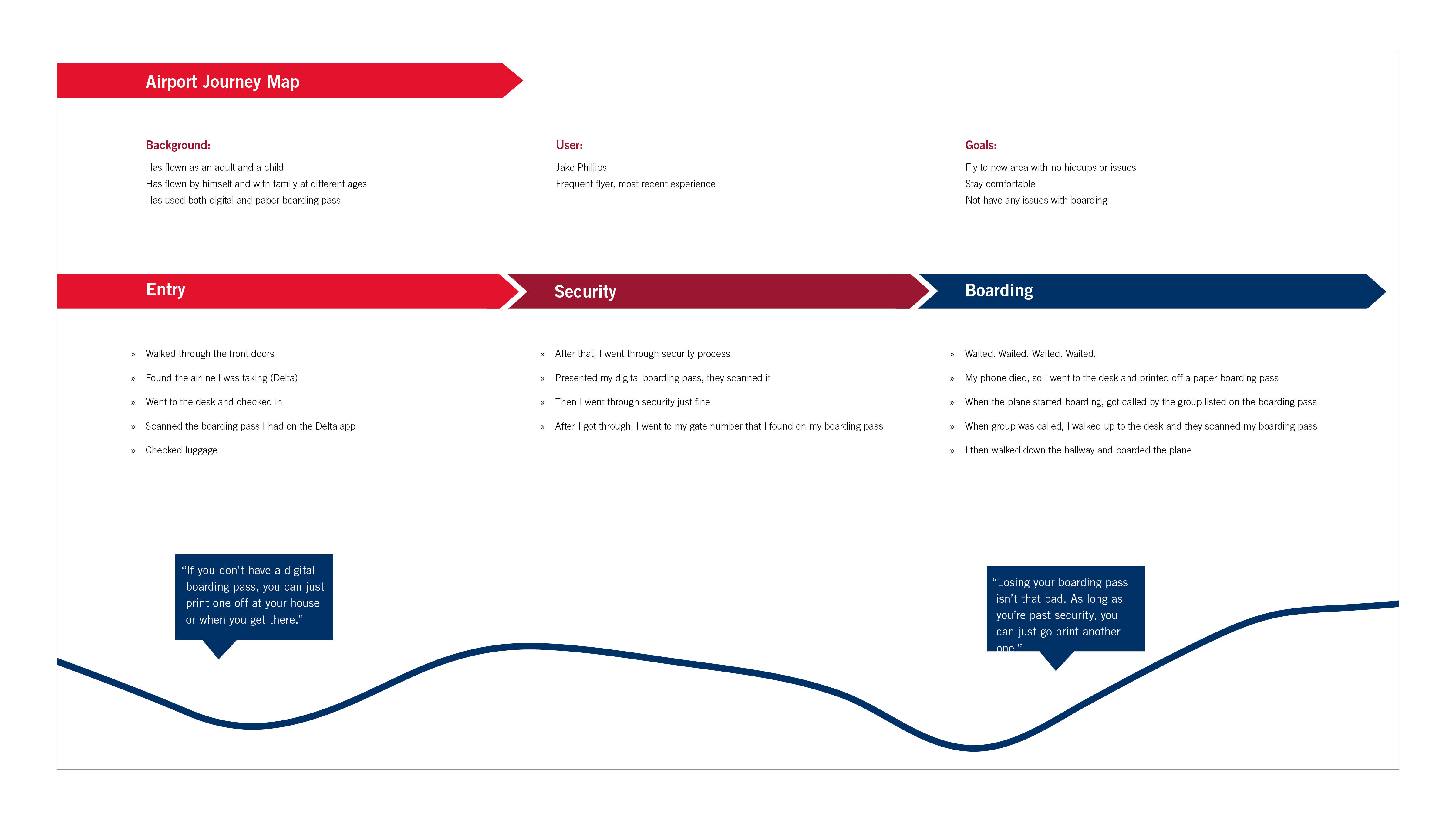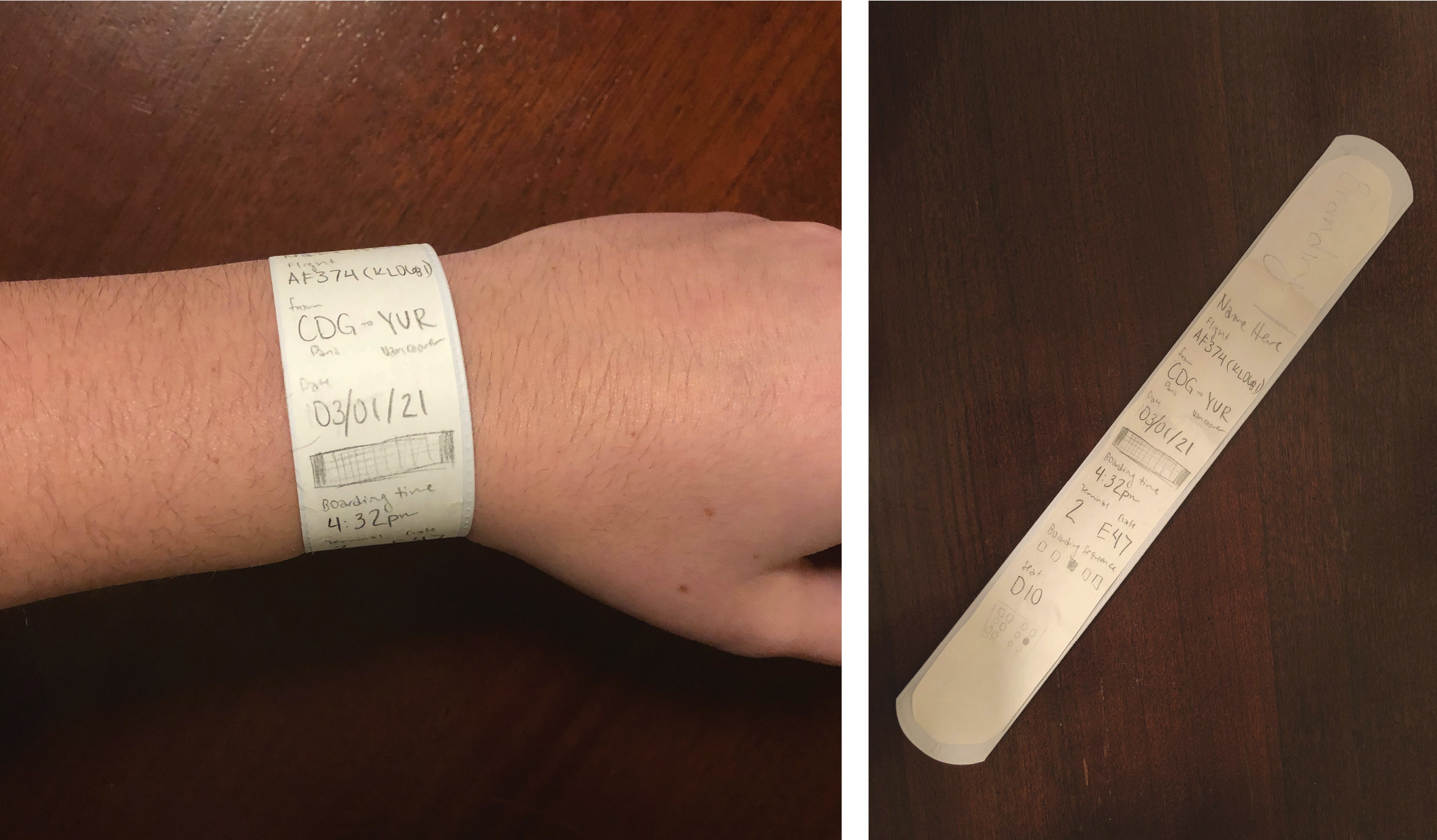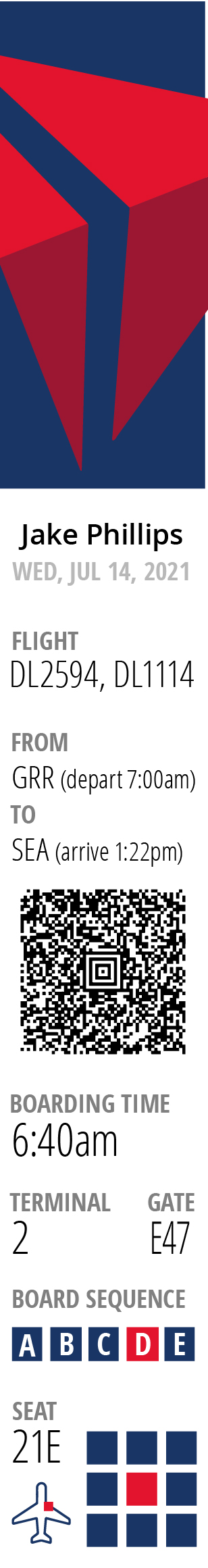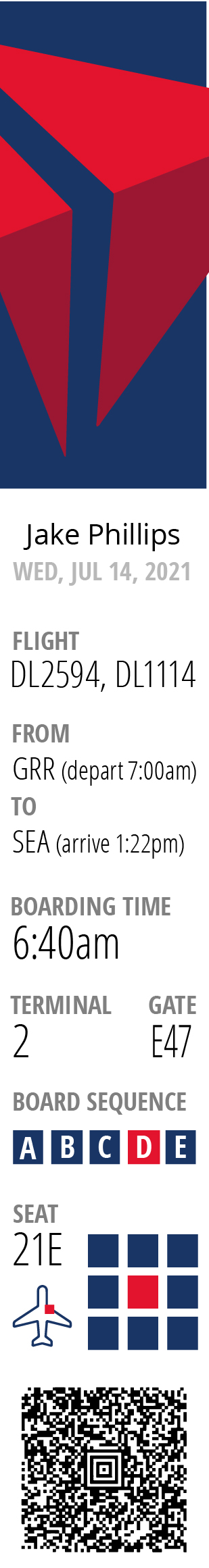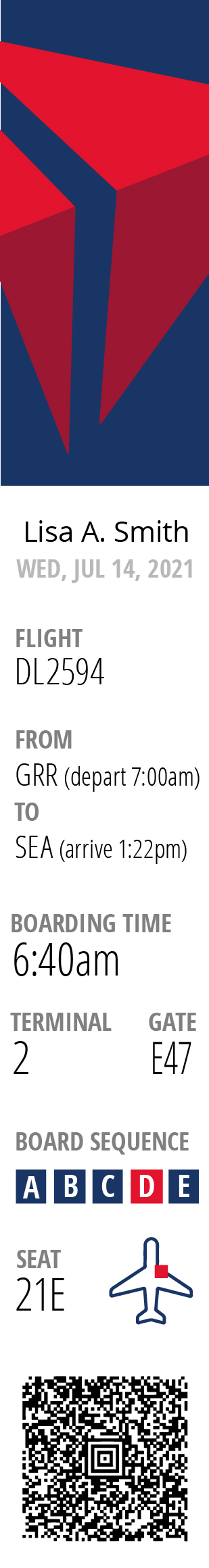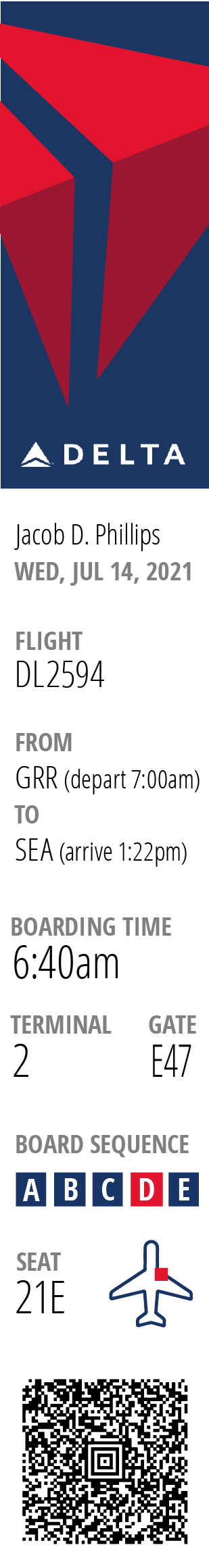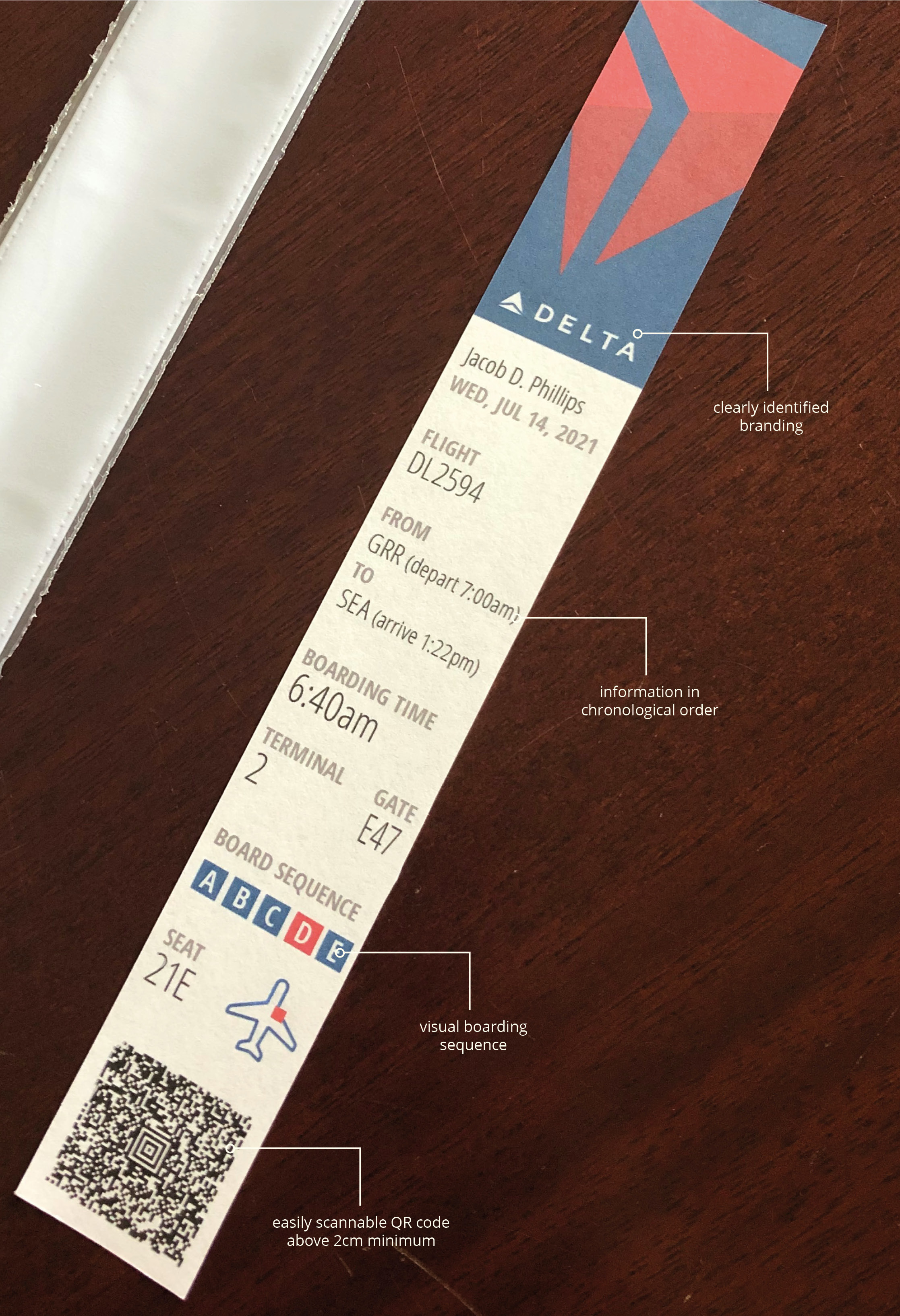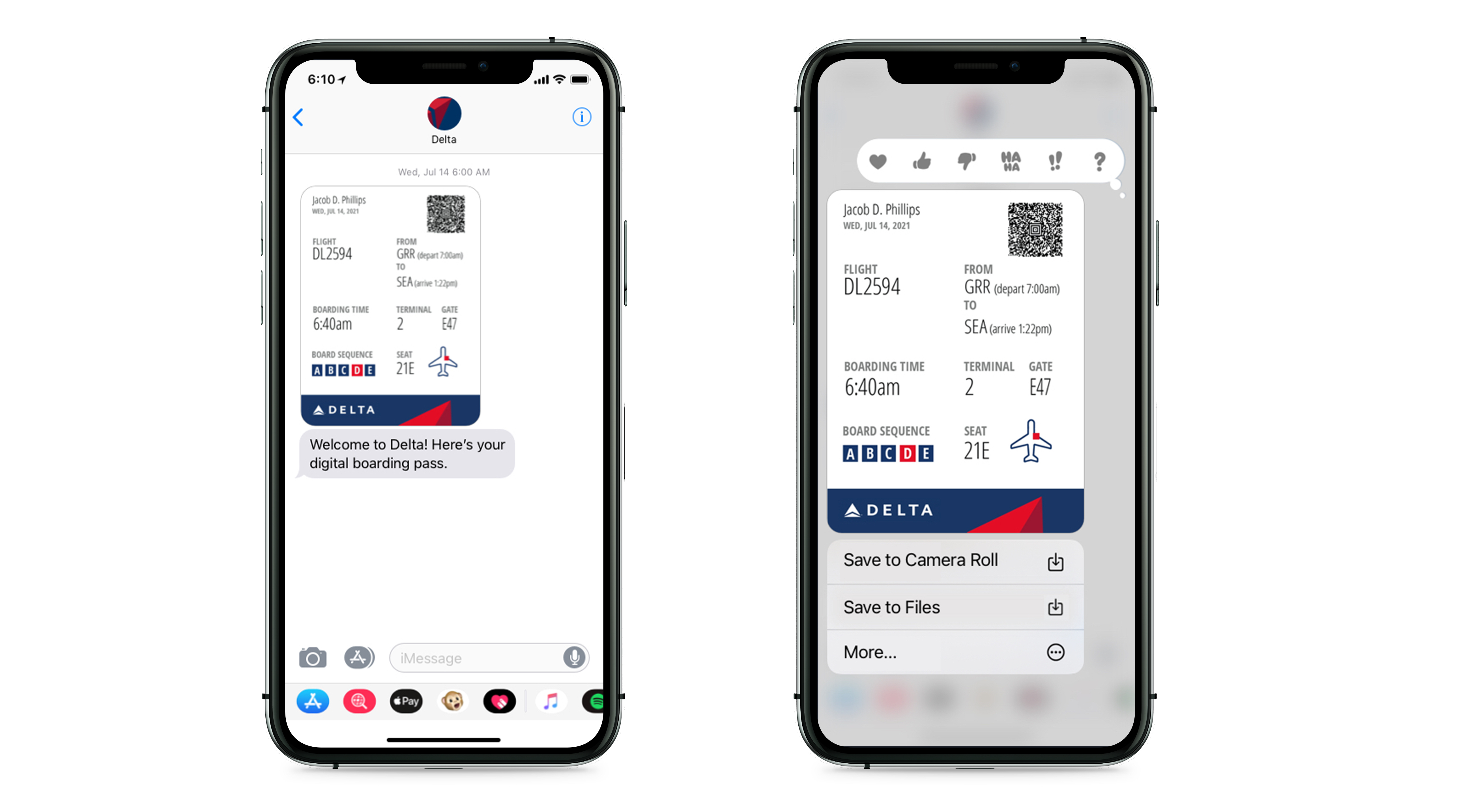Getting Started
Boarding passes, both physical and digital, are confusing. Using primary research and numberous prototyping methods, I created a new boarding pass with the user’s best interest in mind.
Research
The research began with understanding the airport and how a boarding pass was used. I identified users of the passes and learned what information each user needed to know, as well as some struggle points from each. I interviewed various staff and customers at the Gerald R. Ford International Airport to gain perspective on both the mobile and digital boarding pass.
A digital pass is less likely to be lost, contains all of ithe information needed to fly, and is very convenient for carry multiple passes. However, it’s reliant on phone battery and internet connect and is difficult for a user to understand if they’re not very tech savvy.
A paper pass, on the other hand, is easy to print a replacement pass if lost and isn’t reliant on Internet connection or battery power. However, it’s also easily lost or damaged.
To gain further insight on boarding pass use, I interviewed a frequent flyer. While he preferred to use a digital boarding pass, he did acknowledge that there were downsides to it. The main issues he established were how unpredictable the app can be with Internet access, its frequency in updating, and a draining battery percentage.
Research
The first solution was a completely paper wristband, made using printer paper and some origami folds. It was structurally sound and stayed fairly tight around my wrist, but being able to quickly fold these passes on a daily basis would be a problem for airport staff.
Iteration two was what I called a “ticket watch.” It was the same wristband idea as the last, but with more surface area to work on. This would function exactly like a boarding pass, but if it had a wristband attached to it. While it would be widely understood by new users, it would also snag and be easily hidden by sleeves.
The third prototype was a slap bracelet with boarding information on it. These slap bracelets are easily worn and can adapt comfortably to any size wrist. This was the prototype I continued with.
Research
The research began with understanding the airport and how a boarding pass was used. I identified users of the passes and learned what information each user needed to know, as well as some struggle points from each. I interviewed various staff and customers at the Gerald R. Ford International Airport to gain perspective on both the mobile and digital boarding pass.
The first iteration, on the left, began with all the basic boarding information, taken from the journey map and primary research.
In the second iteration, the QR was moved to the bottom; this places it on the inside of the wrist, making it less visible for others at the airport.
After removing the unneeded seating and flight information, there was more room on the pass to make the plane graphic larger, which was more helpful to users when boarding.
After editing the typography, I added extra branding to clarify which airline users were flying on. This is currently the latest prototype.
Why It Works
No technology limitations
Attached to users
Benefits of paper
The pass would be printed on paper once a flyer checks in at the airport. This is then inserted into a fully plastic and vinyl bracelet with a clear plastic exterior. The large branding on the top of the band includes a wide range of wrist sizes, allowing for overlap without covering any important information.
Digital Asset
While the primary goal of this re-design was to edit the printed boarding pass, the digital pass still needed to be considered for those who prefer it. It reflects the bracelet pass in hierarchy and is similar in chronological order, containing the same information.
With the goal of saving battery and not needing a phone signal, the digital boarding pass is an image that is texted to a user’s phone number. From there, the flyer can either save it to their camera roll, their phone files, or simply save it in their text messages.
Moving Forward
In the future, I would like to iterate upon the final solution further and integrate it into touchpoints throughout the airport, as well as improve user testing on both digital and physical boarding passes.
Web design and content © Olivia Smith 2020